How To Change Server Name In Discord
Technology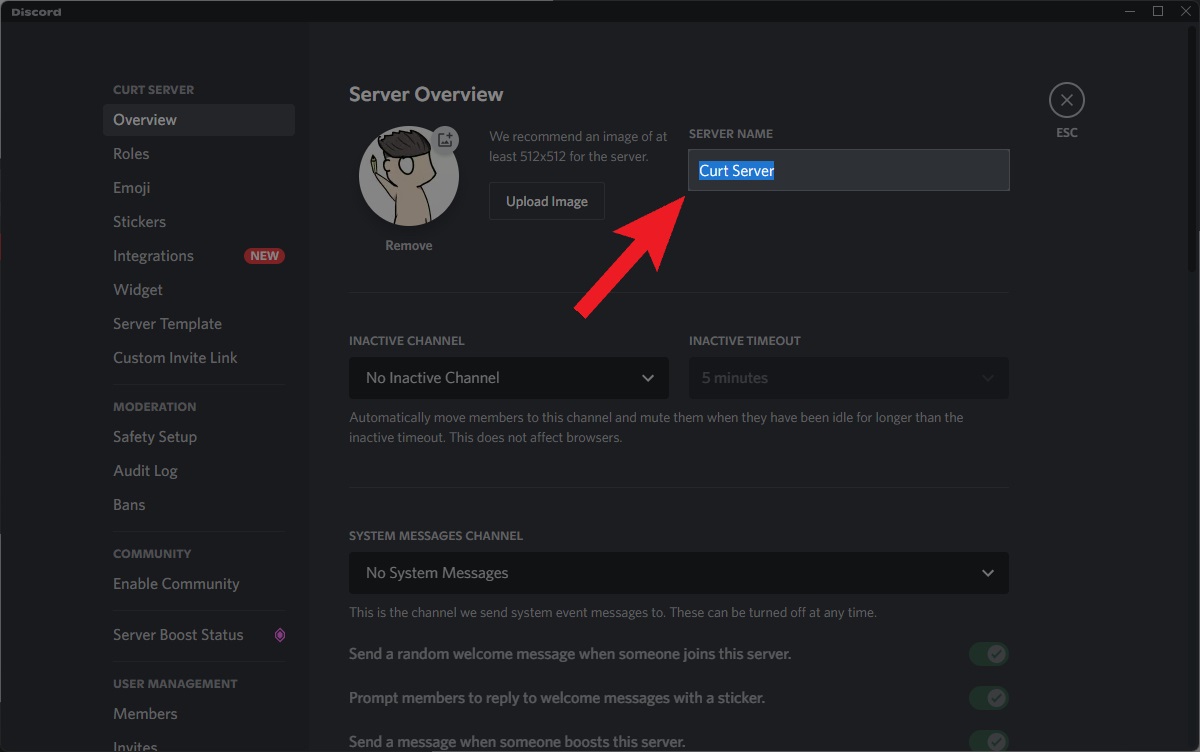
Gamer Communities and other communities use Discord to communicate. It allows users to create servers and channels to communicate with other users. Server names are an important part of Discord as they help users identify which server they are in. If you’re a server owner or administrator, changing the server name in Discord is a simple process that can be done in just a few steps. If you don’t know about “How To Remove Apps From Secure Folder” Check here.
Change Discord Server Name
Step 1: Open Discord
Change your server name by opening the Discord application or website. The Discord app is available for desktop and mobile devices. Click the icon to get started. Login to your account on discord.com if you are using the website.
Step 2: Navigate To The Server Settings
After opening Discord, select the server you wish to rename. Open the server settings by clicking the server icon left of the screen.
Step 3: Access Server Settings
When you click on the server icon, you will see a drop-down menu that will appear on your screen. You can find Server Settings in the dropdown menu.
Step 4: Change the Server Name
You will see various options in the server settings, such as Overview, Members, Roles, etc. For example, click on the Overview tab to access the server overview settings. In the server overview settings, you will see the server name listed at the top of the page. Enter the new name in the box underneath the existing server name.
Step 5: Save Changes
At the bottom of the page, when you have completed entering the new server name, you will need to click on the “Save Changes” button to save the changes. It will save your new server name and update it for all users.
Tips for Choosing a New Server Name
When selecting a server name, you need to consider several factors. Here are some tips to help you choose a server name that is memorable and easy to find:
1. Keep it short and sweet: Choose a server name that is short and easy to remember. Avoid using long, complicated names that are difficult to spell or remember.
2. Make it unique: Choose a unique server name that stands out from other server names. It will make it easier for users to find your server among the many other servers on Discord.
3. Reflect on your server’s purpose: Choose a server name that reflects your server’s purpose. If you’re running a gaming server, for example, choose a name that reflects the games you play or the type of gaming community you have.
4. Avoid offensive language: Avoid using offensive or inappropriate words in your server name. It can offend or alienate users and may result in disciplinary action from Discord.
5. Consider capitalization: Capitalizing the first letter of each word in your server name can make it easier to read and more visually appealing. However, avoid using all caps, as this can be seen as shouting and may be off-putting to users.
Conclusion
Changing the server name in Discord is a quick and easy process that can be done in just a few steps. Whether you’re looking to rebrand your server or update the name to make it easier to remember, following these steps will allow you to change the server name easily.
Remember to choose a name that is memorable and reflects your server’s purpose, and avoid using offensive language or inappropriate words. Your new server name will be a hit with your users if you follow these tips.





